Use the Product application to set up the Package Price Product. There is no major difference in the way this is created when compared to any other product, however, there are some flags that need to be set for a package and these are indicated in the procedure steps.
Insert a Product (Package)
-
Select menu
 Home > Products > Product Setup.
Home > Products > Product Setup.
-
Click
 Create New Product.
Create New Product.

-
On the
 Insert Product screen, enter data into fields (the top three are drop-down selection fields - entries must already exist before you can select them).
Insert Product screen, enter data into fields (the top three are drop-down selection fields - entries must already exist before you can select them). NOTE: For a package, select the service code to be used for PCM Package Products. The standard code is PK - Package which is included in the standard Product Database for a new system. Also select Package under Service Category.
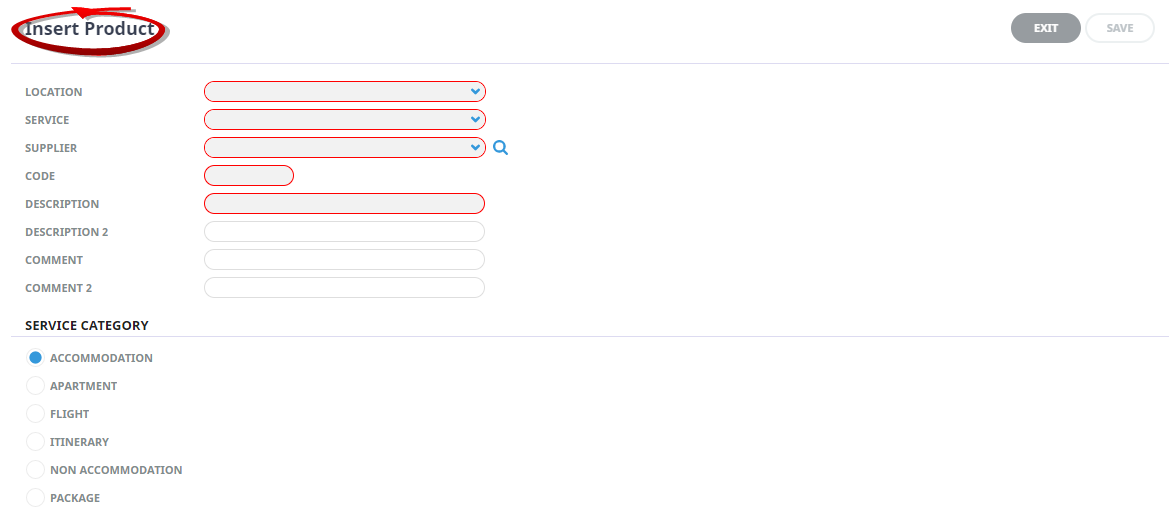
-
Check the
 completed screen and make a note of the Code and Description entered (in this example, 8DYSIG and 8 Day Best of South Island (Group).
completed screen and make a note of the Code and Description entered (in this example, 8DYSIG and 8 Day Best of South Island (Group).
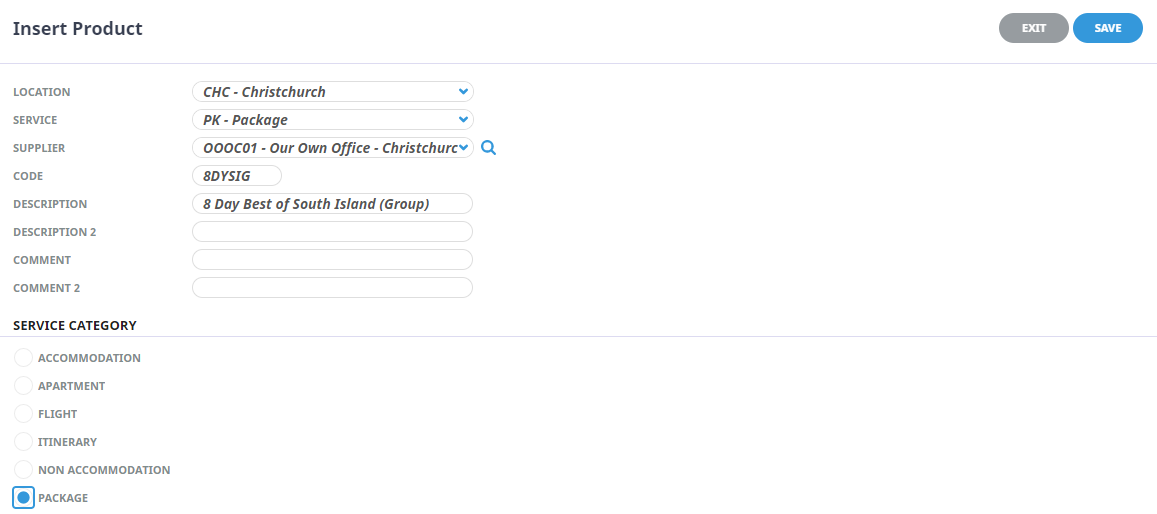
-
Click
 Save to keep the changes.
Save to keep the changes.
-
Click
 Exit to discard any changes.
Exit to discard any changes.

At this point the product exists, but there are no price rules or rates set.
Set PCM Price Rules and Rates
-
On the Product Setup screen, click tab
 Price Rules and set Costs Charged Per to Person and Per to Tour, as in the example.
Price Rules and set Costs Charged Per to Person and Per to Tour, as in the example.
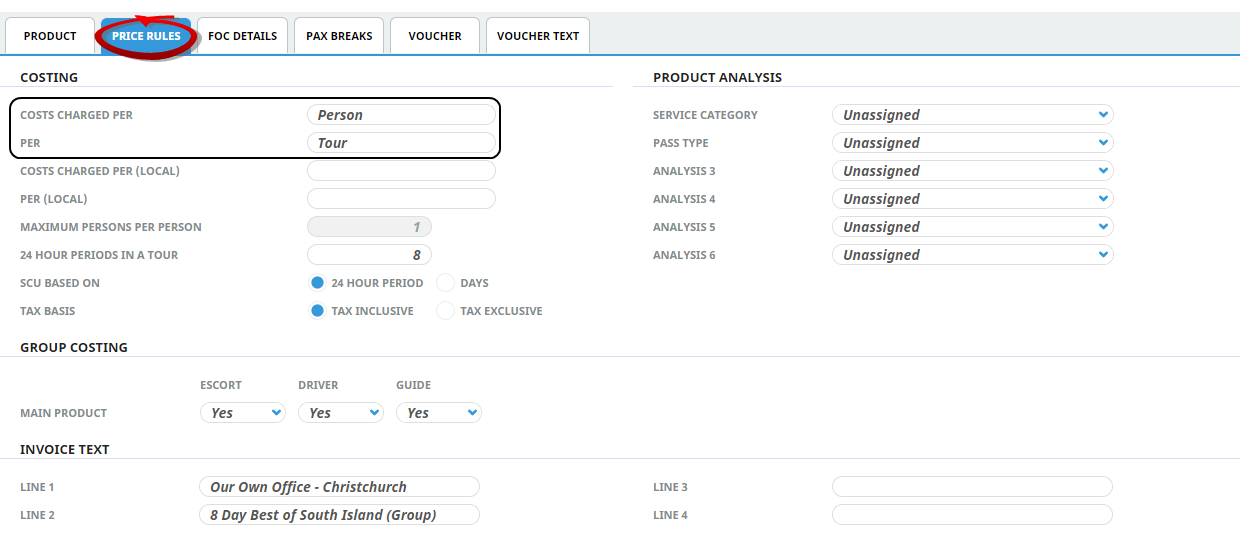
-
In the How many 24 hour periods in a tour field, insert the
 number of nights for this tour.
number of nights for this tour.
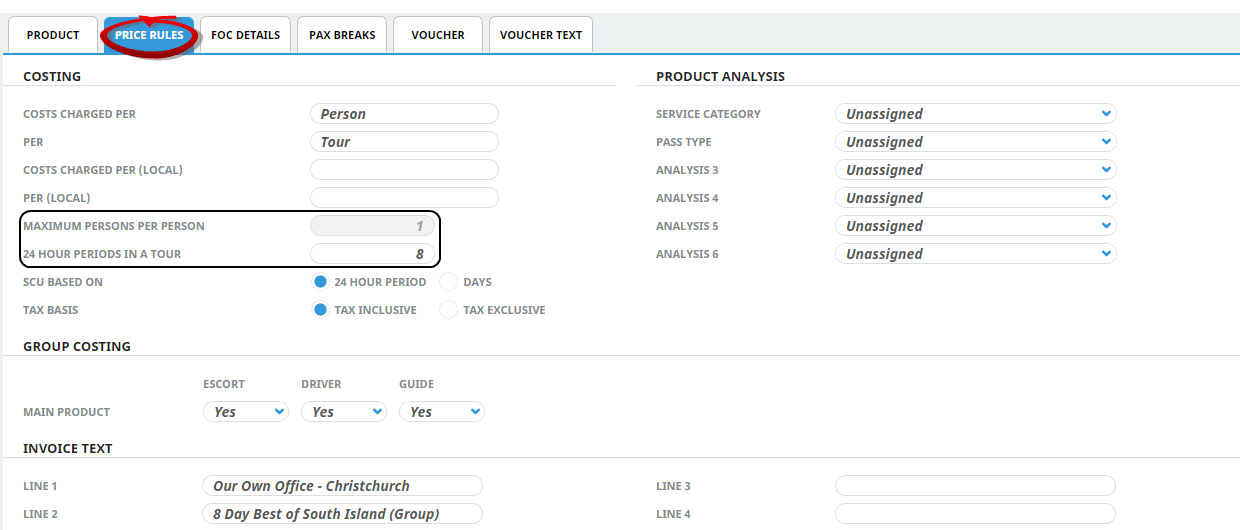
-
To keep the changes, click
 Save.
Save.
-
Click
 Discard to discard all changes.
Discard to discard all changes.

-
On the Product Setup screen, select menu
 Product Setup > Rates.
Product Setup > Rates.
-
On the Product Setup screen, click
 Insert to add a new date range for this product.
Insert to add a new date range for this product.

-
On the Date Range screen, click the
 Rates tab to add rates to this product.
Rates tab to add rates to this product.NOTE: Make sure Per Person is selected under Show Rates.
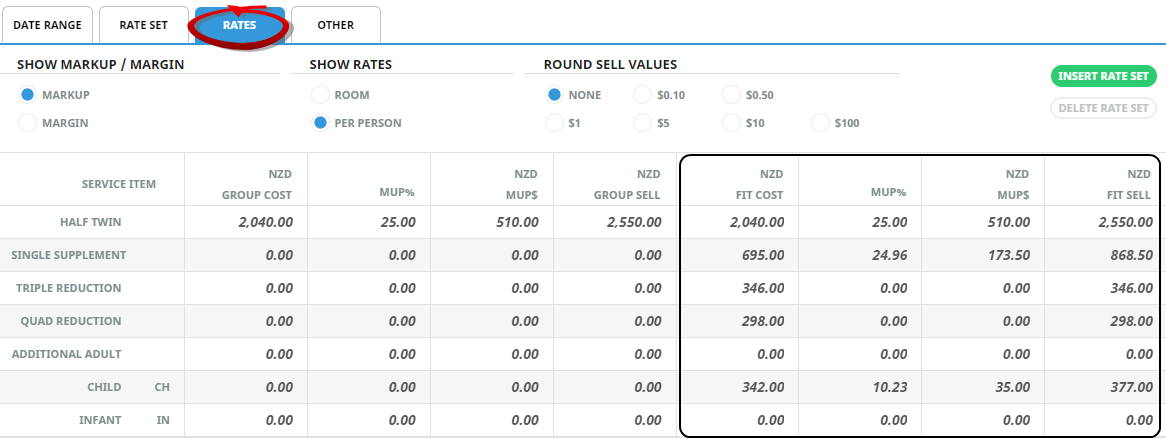
-
Click
 Save to keep the changes.
Save to keep the changes.
-
Click
 Exit to discard any changes.
Exit to discard any changes.

About the Rates Entered
The Group cost and sell prices for the tour are entered here. These rates will be used to cost and sell Group bookings for this tour via the Tourplan Groups module. The cost rate in this case is based on the pax range from the PCM, which is typically based on the minimum Pax number for a tour. This cost is then used in standard Tourplan operational and management reports.
When the booking is made, the system will obtain the correct cost prices from the database based on the departure date. The cost price here can be useful to get an indication of the margin.
NOTE: Depending on the way the business' markup strategy is being handled, there could be no markup attached at Product Database level at all. The Markup Matrix allows differing markups to be applied based on a combination of booking analysis codes, supplier codes etc, supplier analysis codes, agent codes, agent analysis codes etc.
Once the Package Service Product has been created, it is attached to the PCM and the rules governing the sale and use of the PCM are set (see Step 3 - Attach the Package Price Product to the PCM) .





